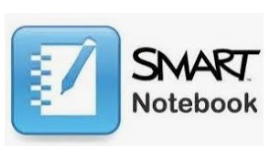To initiate the installation process after downloading the required software, follow these steps:
- Locate the Finder icon in the bottom left corner of your screen and click on it.
- Navigate to the "Downloads" folder within the Finder window.
- RIGHT CLICK on the download file to open the context menu, select "Open". If prompted with another window, select "Open"(again) or "Continue" to start the installation process.
Click on an icon to download the app.
Was this article helpful?
That’s Great!
Thank you for your feedback
Sorry! We couldn't be helpful
Thank you for your feedback
Feedback sent
We appreciate your effort and will try to fix the article